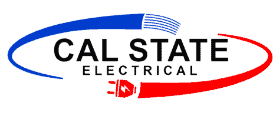07 Feb Keep Your Teams Communicating Effectively
Microsoft Teams, the application that has revolutionized workplaces the world over, has been deemed by some as their saving grace throughout the worse days of the pandemic. It’s features allow for levels of collaboration, communication, and productivity that were previously unachievable in the workplace. Let’s take a look at the core features of Teams and how they incorporate into what we provide at Cal State.
The Core Teams’ Features
Chat
The Chat feature allows your team to have formal and informal conversations simultaneously, and also send Gifs and Emojis alongside mission critical files and documents. It allows your team to maintain their sanity when working alone at home whilst ensuring work still gets completed.
Meetings
Meetings is one of the most impressive parts of Teams. Traditionally, teams would have to bundle into a small office – this is presumably why meetings didn’t happen as often as would have been beneficial. Now, Meetings can be held over the Microsoft Teams platform, with video and audio possibilities, as well as conferencing and the ability to hold seminars.
Channels
Channels are sections of Teams designed to keep conversations organized according to their specific topics, disciplines, or departments. Channels gives you full freedom over your environment – making it personable to the preferences of your Team. You can control permissions for Channels based on whatever filters you choose – department, position, etc.
Calendar
The Channel feature works alongside your Outlook calendar data. This allows your users to stay on the Teams site entirely and not have to go backwards and forwards to different calendars to make them align. Your users’ experience in your cyber landscape can now be streamlined, which results in less time wasting and largely improved productivity.
All of Teams’ features complement and work in conjunction with the rest. They communicate amongst themselves in an ecosystem, so if one was removed the rest would lose a lot of value. Teams combines all of the functionality of the Microsoft ecosystem and makes it available in one application, which in turn allows your team to enjoy their work experience far more efficiently.
The Audio/Visual Equipment Cal State Provide
With over 20 years of experience and hundreds of completed projects and clients, we have the experience to get your project done right the first time. Growing businesses need a trusted partner that can see what your needs are not only today but in the future as your business expands. We offer a variety of different Audio and Visual equipment that helps make that possible. Let’s list some of them now.
Security Cameras
We help you protect your valuable assets by installing around-the-clock security cameras at your site.
Horn and Speaker Cable
Need an outdoor alert horn system? We have you covered. Get security for your business.
Cabling and Installation
If you want to add surround sound to your home theatre, or need a video feed for your conference room, we have you covered for that as well. New cabling will make your team meetings possible.
Cable Management Systems
Once the cabling and installation has taken place, do you want to hide those ugly cables behind a wall and improve the look of your system? Well, we do that too, so we can make your system not just better to use, but also better to look at.
Your Trusted Technological Partner
We are a trusted, licensed team of professionals. Our local experts understand what your business needs to succeed and will go to every length to exceed project goals. We anticipate the problems that others merely react to. Our history of successful projects gives us the foresight to see complications, create solutions, and assist you in adopting modern day telephony. Get in contact now and see how we can help you solve your business challenges through the effective use of the right technology.